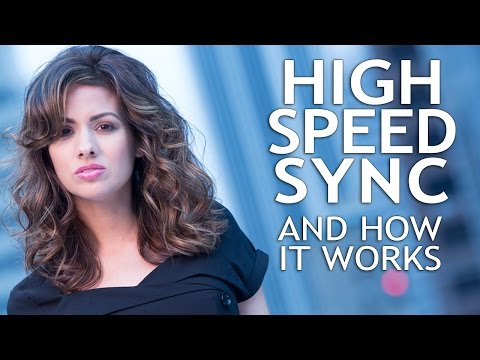To understand high speed sync, we need to understand how shutters work. Most camera shutters are two curtains that open and close. I know there are some cameras with a leaf shutter but that is for a different lesson. At speeds slower than 1/125th, or 1/60th depending on your camera, the first curtain open completely before the second curtain begins to close. At faster the first curtain of the shutter opens and before it is completely open the second curtain starts to follow it and close. This means that there is no time that the sensor is open to light all at once. A small slit travels across the sensor exposing the frame it as it goes. If your strobe goes off during this time, it show a black bar at the bottom of the frame, basically the part of the image that was not exposed to the strobe flash.
High speed sync solves this problem by firing the strobe in pluses as the first curtain opens and continues to pulse until after the second curtain closes. It happens so fast that the sensor perceives the flash as continuous light.
The upside is that you can shoot at fast shutter speeds keeping your strobe synced with the camera, allowing you to shoot with a wide open aperture in bright light situations and giving you a nice shallow depth of field. You can also strobe light your subject and then crush the BG with the shutter making your subject stand out. Remember: shutter controls ambient light and we match the aperture to the power of the strobes.
The down side is that high speed sync uses a lot of power. I tested this on the Dynalite Baja B4 and we were loosing about 1/2 a stop. Some mono blocks will loose much more than that.
High speed sync used to only be available in small strobes like speedlites but now most good mono blocks are coming with high speed sync built in. I would have a hard time buying a strobe mono block without it these days; it’s just so useful and gives you strobe control of the image in direct sunlight which has not been the case with DSLR’s until now.
Let’s take a look at how we set our Baja B4 up to shoot HSS for a shoot we did Downtown Los Angeles. First, turn it on. Next, press the RPT button and hold until the display reads H.1, meaning the strobe is now in high speed sync mode. You can now dial the power up and down from 1 at the lowest to 7 which is the highest. Finally, press the + button on the strobe remote to sync it to the strobe. Now your ready to go.
Now for our shoot in downtown Los Angeles. We took beautiful Angela Whitworth downtown and shot on Grand Ave. In LA you can get a permit that allows you to shoot on the street as long as you aren’t blocking traffic or the sidewalks.
I am shooting on my Canon 5D Mark III, starting with a Tamron 24-70mm lens. The camera settings are ISO 320, shutter 1/500th of a second at F4.5. The key light is a medium, silver lined soft box. It will give us nice highlights on her skin. We put a full orange (CTO) on the light and I will shoot on Tungsten for my white balance. We will allow the shadow exposure to be bright enough so the shows are blue on her face.
That is it. One Baja B4 with a full CTO. Check out some of the unretouched images at the bottom of this post.
I then put on the Tamron SP 15 to 30mm for some images – I love the wide angle look.
I did a few shots at the end with another light as a rim. I used the back of a mirror as a bounce board under her chin to open up some of the shadows. Here is a quick lighting build up.
I hope you learned something about high speed sync today – how it works and how you can manipulate the background light with your shutter while still getting enough light on the subject. Keep those cameras rollin’ and keep on clickin’.
PS – The reason I like high speed sync on a mono block instead of speedlites is because you have enough power to do something with it! I hate those little lights.
Powered by Cincopa Video Hosting for Business solution.High Speed Sync – Unretouchedflash 9cameramake Canonheight 640orientation 1camerasoftware Adobe Photoshop CC 2originaldate 7/8/2015 3:54:08 PMwidth 960cameramodel Canon EOS 5D Mark IIflash 9cameramake Canonheight 640orientation 1camerasoftware Adobe Photoshop CC 2originaldate 7/8/2015 4:12:37 PMwidth 960cameramodel Canon EOS 5D Mark IIflash 9cameramake Canonheight 640orientation 1camerasoftware Adobe Photoshop CC 2originaldate 7/8/2015 4:23:14 PMwidth 960cameramodel Canon EOS 5D Mark IIflash 9cameramake Canonheight 640orientation 1camerasoftware Adobe Photoshop CC 2originaldate 7/8/2015 5:06:59 PMwidth 960cameramodel Canon EOS 5D Mark IIflash 9cameramake Canonheight 640orientation 1camerasoftware Adobe Photoshop CC 2originaldate 7/8/2015 5:08:44 PMwidth 960cameramodel Canon EOS 5D Mark IIflash 9cameramake Canonheight 640orientation 1camerasoftware Adobe Photoshop CC 2originaldate 7/8/2015 5:09:36 PMwidth 960cameramodel Canon EOS 5D Mark IIflash 9cameramake Canonheight 640orientation 1camerasoftware Adobe Photoshop CC 2originaldate 7/8/2015 5:11:53 PMwidth 960cameramodel Canon EOS 5D Mark IIflash 9cameramake Canonheight 640orientation 1camerasoftware Adobe Photoshop CC 2originaldate 7/8/2015 5:17:47 PMwidth 960cameramodel Canon EOS 5D Mark IIflash 9cameramake Canonheight 640orientation 1camerasoftware Adobe Photoshop CC 2originaldate 7/8/2015 5:58:52 PMwidth 960cameramodel Canon EOS 5D Mark IIflash 9cameramake Canonheight 640orientation 1camerasoftware Adobe Photoshop CC 2originaldate 7/8/2015 6:00:35 PMwidth 427cameramodel Canon EOS 5D Mark II
Jay P Recommends for this Shoot
Video Transcription
Here we go high-speed sync. How to set it up and how to make it work. Beautiful girl, high-speed sync, how can you go wrong?
Hi. This is Jay P Morgan. Today on The Slanted Lens, we’re downtown Los Angeles. We’re going to do a little shot of beautiful Angela Whitworth here looking back into downtown. We’re going to high-speed sync our Baja B4s.
The reason we’re going to do that is that we want to crush the background a little bit. We want to have control of our shutter speed. So we’ll be able to shoot at a thousandth of a second. That means we can open up the aperture, make it pretty wide open, gives us a nice highlight with our strobes on her face. So we’ll see the big buildings in the background and test this high-speed sync on the Baja B4.
Why high-speed sync? To understand high-speed sync we need to understand how shutters work. Shutters are two curtains that open and close. The first curtain and then the second curtain. At speeds slower than 1/25 of a second, sometimes 1/60 depending on your camera the first curtain opens and stays open until the shutter closes. Then the second curtain closes. That’s for slower speeds than 1/25 or 1/60.
At shutter speeds faster than 1/25 of a second,the first curtain of the shutter opens and before it can completely open the second shutter starts to follow behind and close. This means that there’s no time that the sensor’s open for light all at once. A small opening is traveling across the sensor exposing it as it goes.
If your strobe goes off during this time, it shows a black bar on the bottom of the frame. The way high-speed sync solves this problem is it starts firing the strobe in pulses as the first curtain opens and it continues to pulse until after the second curtain closes. This pulsing is happening so fast that the sensor perceives this as continuous light.
So what’s the upside to high-speed sync? Why do we use it? First off this keeps your strobe synced with your camera at faster shutter speeds. This allows you to shoot with a wide open aperture in bright light situations giving you a nice, shallow depth of field. Because you can keep speeding your shutter up to make the background go darker and darker. You can also light your subject with strobe light and then use the shutter to darken your background. So the person stands out a little bit.
Remember shutter controls ambient light and we match the aperture to the power of the strobes. So if we choose “F5” now we can move our shutter speed faster and faster to make the background dark enough to either let the person stand out or to make it dark enough so that it matches the strobe light on the person’s face. High-speed sync give you complete control of your strobes at all shutter speeds.
So what’s the downside of high-speed sync? First of all, it takes more power. I lost about a half a stop on the Bajas when we went to high-speed sync compared to full power without high-speed sync. So you lose a little bit of power. Some strobes may lose more than that. I don’t know. But know that you’re going to lose power when you go to high-speed sync. And with more power you’re going to use your battery up a little quicker. But you know what? In comparison to what you gain with high-speed sync, it’s a pretty nice trade off.
So let’s get our Baja B4 set-up for a high-speed sync. The first thing we’re going to do is turn it on. That’s a good place to start, turn it on. Then we’re going to hit the RPT button until it goes to H1. It’s going to show us now we’re in high-speed sync. We now have the ability to dial this up or down. We can go up to H7 which is the most power the Baja will give us in high-speed sync. And we can dial it down to H1 which is the lowest power that it will give us in high speed sync. We’re going to keep it on H7. That will give us the ability to shoot at thousands of a second which will allow us to crush the background just a little bit and shoot it a little more wide open with our aperture.
Last of all, you need to push the plus that’s on the remote that sits on your camera so that the high-speed sync will connect with the Baja B4. Let’s take a look at our shoot downtown. In Los Angeles, you can get a permit to shoot on the streets. You can’t be on private property and you can’t block the sidewalks but you can shoot on most all of the sidewalks. It’s pretty reasonable.
Our camera setting’s are 320 ISO, 1500th of a second and F4.5. We’re going to make our background blue by simply putting our white balance on tungsten and then putting a full orange on the strobe. So let’s get this all together and kind of see what’s going to happen here. We’re going to shoot a lot of different shots.
We got a couple of mirrors we’re going to put in place just to see how she looks next to the mirrors. We’ll do some without the color crossover and some, most with. I like the look of the color crossover. It looks really nice down here. Let’s look at our lighting breakdown. Our key light is a medium, silver line softbox. It’s going to give us a really nice highlight on her skin. I’m going to allow the shadow exposure to be bright enough so that it shows blue into the shadows on her face. That’s it. One Baja B4, dome light medium softbox and a full CTO.
Here are some of the images unretouched. You know it’s so nice to be out and not have to worry about power. The battery powered strobes these days are just fabulous.
I then put on a 15 to 30 millimeter Tamron lens and shot some more images. I love this wide-angle look. Last of all I added a second Baja B4 as a rim light on the camera right side. And then we took a mirror that we had flipped it upside down, put it up underneath her chin and reflected just a little bit of white light back into her face. Here’s a quick lighting buildup. Key light, a rim light just the white backside of the mirror became a reflector card that bounced a little light underneath her chin. Here’s some more images with that three light setup.
I then took one of the images into Nik Software and I put a bi-color filter on it. So I put a little bit of green in the corner. And that kind of gradates a little more blue up in the upper corner just thought that was interesting. I hope you learned something about high-speed sync today, how we can control the background with the shutter whether that’s long or short.
So check it out. Use that high-speed sync. Post-note: The reason I like high-speed sync on a mono-block compared to those little tiny flashes is that you got enough power to do something with. I hate those little flashes. Keep those cameras rolling. Keep on clicking and don’t forget to buy one of our t-shirts. That we don’t have…yet.
Don’t estimate alone. Don’t stand out in the cold all by yourself trying to put together an estimate? Go to TheSlantedLens.com/estimating. I’ve got a digital download that will teach you everything you need to know. You don’t have to be alone any longer.
Hi, this is Jay P Morgan. I’m a short man on a box with a tall woman. Stay tuned it’s going to be exciting. Is that good? Kate? Are you loving it?