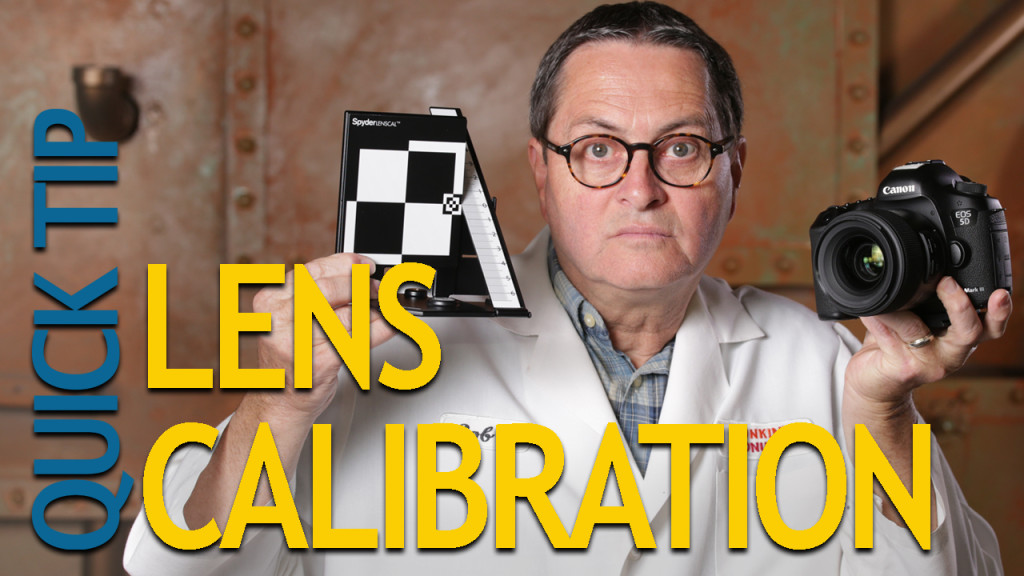Please shop our affiliate links to support new content! Amazon; B&H Photo Video
Are you frustrated with lenses that are consistently out of focus? We’ve got a great lens calibration tip from Datacolor you’re gonna love.
Hi, this is Jay P. Morgan. Today on The Slanted Lens we’re gonna show you a technique for lens calibration so your autofocus is always spot on. We’re using a kit from Datacolor called SpyderLENSCAL. You’ll put your lens on your camera, put your camera in Aperture Priority mode, open it all the way up so the lens is wide open, and put your camera lens 25 times the lens focal length away from the target. Now focus on the small focus target in the middle and take an autofocus picture. Use a trigger so you’re not touching and shaking the camera.
This next part of the process is different on each camera, but on the Canon Mark III I’m going to go to the autofocus menu. I’m going to choose my autofocus micro adjustment and scroll down to adjust my lens. I’m now going to hit “info” and it brings up a chart, a line that goes from negative 20 to positive 20. I’m simply going to roll over to -15 and take about three or four images. I’ll take three or four because I want to make sure that the autofocus is hitting the same point every single time. Now I jump right back into that menu and adjust it to -10. So in increments of five I’m gonna go -15, -10, -5, 0. Then +5, +10, +15. Now I’m gonna look at all those images. I’m looking to see which one of these images has the zero most in focus. I’ve got zero to six on the bottom, zero to six on the top. Where down that line is the focus falling? Is it falling right on zero at -10? If it is I know that -10 is the point that is giving me the best focus at zero. I’m now going to try to adjust the focus even closer. If it’s at -10 I’ll start five above that at -15 and adjust by one. So -15, -14, -13, and so on until I get to -5. Whichever is the most in focus from those ten shots is where I’ll set my micro adjustment. I’ll leave it set at that, and now every time I put this lens on, the camera will know that that’s where it has to focus to make sure the autofocus is spot on. Remember this is not about good or bad lenses. Even new lenses need to be calibrated. So check out each one of your lenses. This will give you confidence that your autofocus is right on. And that gives you confidence as you shoot. I hope you enjoyed this lens calibration quick tip. Thanks for watching.
Keep those camera rollin’ and keep on clickin’.
-Jay P.