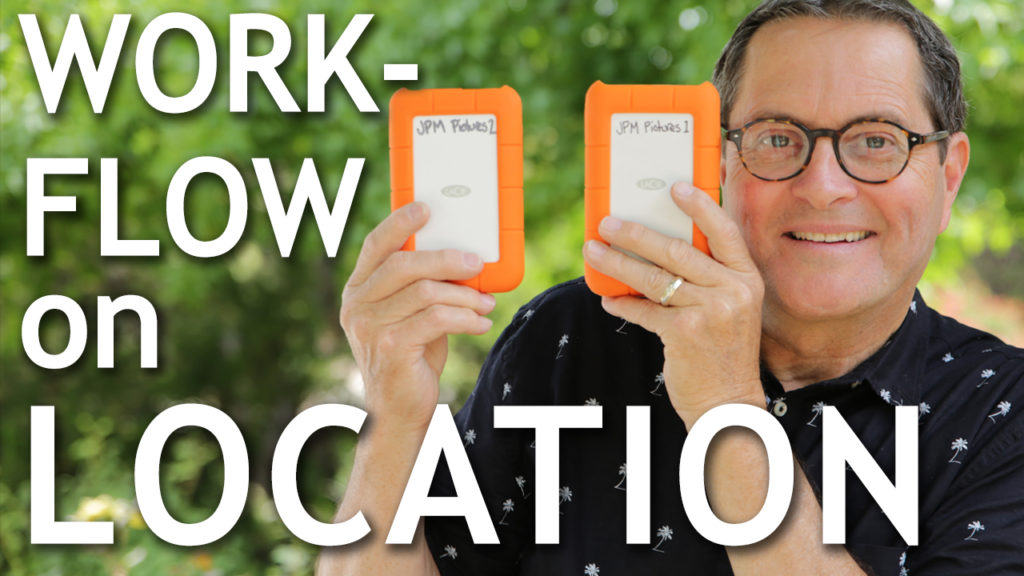Sign up for my business coaching class today!
Hi this is Jay P. Morgan. Today on The Slanted Lens we’re out here on location in Chatsworth. We’ve been shooting a great portrait of Keith on his motorcycle. We’re going to show you our workflow process in the field, how we get our data backed up and downloaded. Everyone’s workflow is going to be a little different, but this is what works best for me. Let’s get started and see what we can do.
The reality of this business is that we have a ton of data that we’re working with. Because things can and do go wrong, you need a solid workflow on location. It’s fascinating, you take a CF card, or whatever else you’re working with, and it’s worth say a hundred bucks. The minute you get images on it and walk away from the shoot it’s worth thousands of dollars. Because now it’s the value of everything it took to get the photograph. When you’re on a shoot the worst thing you can do is walk away with what was worth fifty bucks but is now worth thousands of dollars, and only have it in one place. So this is a system, a workflow system in the field, to make sure that you back everything up. You protect your data and walk away from the shoot with your data in several different places, feeling secure that you have it backed up. So let’s look at that system.
Your workflow in the field starts in the studio. I get on the computer and assign the next job numbers to the shoot we’re going to do that day. For me it’s Morgan-S-the number. I know the number before I go out on location.
Now on set it depends on the type of shoot we’re doing, but generally speaking we have a lot of cameras going. A lot of cameras means a lot of different cards. We assign a letter to each camera. If it’s the “A” camera then when the first card goes in we’ll put a piece of gaff tape on the side of the camera labeled, “A-1”. When the card comes out again it will be marked with that tape, the next card will go in and a new piece of tape will be put on the camera labeled “A-2”. This is important because some cameras reset to zero every time you put a new card in. On the same shoot you’ll have a number one, two, three, and another one, two, three. It’s terrible to try and keep organized.
When I go to download cards I don’t put a new folder on the computer. I put a folder on one of my LaCie drives. So I’ve got my folder that shows my job number. In that folder I’ve got two folders: shoot assets, and sound assets. I go into shoot assets I’ll now create a folder for each card and download all the images there. I love the LaCie RAID drive. RAID 1 drives have two drives contained in one unit that mirror each other. So that means when I download to a folder on the LaCie RAID 1 I’m getting it in two different places, on two different internal drives. One of those can die and I’ll still have all of my data.
The reason I use LaCie rugged drives is simple. I have never, ever had one of them go bad. I’ve used a lot of other drives in the past and I’ve had problems with them but I have never had one of these go bad. They’re rugged, they take a beating. They’re just a great drive to have on location. I must have at least ten or twelve of these things. A tool I use at the studio, on location, and certainly fly with, is a tower by Lexar that you can plug four cards into at one time. It’s Thunderbolt so it has enough bandwidth to download all four of them at once. It makes it so easy to download your cards extremely fast. So there’s our first download.
However I need more than one backup. Now I download from the original media to another drive for my second backup. The reason I download it directly to the second one- I don’t drag and drop from the first to the second- is so that if there’s any data issue, any corruption of data, I’ll still have a clean copy.
I now put the card back in the clamshell and I try not to have to erase it. I like to have it in what I feel like is a third place. It’s on the card and in two of the LaCie drives, and now I have it in three different places before we head off from the location.
As part of my workflow on location I start my shoot with three clamshells. There’s a card in every space in every clamshell. So I know that there’s twelve cards there. I also have a card in every camera. When we’ve filled a card we’ll flip it upside down in the clamshell. When cards are face up that means they’re empty. When they’re face down that means they’re full. So if a card is face down there should be a piece of tape on it that says the camera and the car. “Camera A-1,” “Camera A-2,” “Camera B-1.” You see all the different cards, you see the cameras they came out of. That way at the end of the shoot I can look and quickly see if every card is accounted for.
On location I label these LaCie drives Jay P. Morgan Pictures 1, and Jay P. Morgan Pictures 2. There’s a reason I do that. The first is my RAID drive. Since it’s RAID there are two different copies on that one drive. It’s also the place I’ll back up to first. And then I’ll back up to the other one second. The RAID is my primary copy. It’s the one I’ll copy back at the studio.
It’s a hard thing to do to sit on location and to make yourself back the data up before you drive away. But when I’m shooting a huge shoot and have so much money involved, I want to see the backup, I want to look at the images, I want to know the data is clean before we break everything down and drive away.
So when I fly I leave the cards in the camera case, and of course the camera case goes on the airplane with me in the overhead. I give one of the LaCie drives to one of my assistants or Julene to put in their bag. I also put one of the LaCie drives in my bag. That way if it gets stolen then it at least it’s in Julene’s bag, or it’s in the camera case. If the airplane goes down they’re all lost. And we’ll all be dead. And we really won’t care.
Now when I get back to the studio I can take this data and back it up to our system there which is also a RAID. I back it up in two different places there. Two different RAID systems. And once I have it in both those places I know that it’s safe and I can now erase the cards.
So let this be a lesson. Don’t learn this the hard way. I ignored my own workflow advice once when I shot in Dallas. We thought we had everything backed up but when we got back to the studio we had several files missing, and they were key shots we had to have. And do you know what I did? I booked a ticket back to Dallas to pick up the two or three shots that I had missed. So before you walk away go through this simple process. Make sure it’s in three different places and the data’s there, and you’re safe to fly and to head on your way.
So to wrap this up, when you put your data onto this drive that’s worth a couple hundred dollars, your data becomes worth the entire value of the shoot. And sometimes that can be thousands of dollars and worth way more than money than all the equipment you brought to the shoot. So this becomes the thing you’ve got to protect and take care of till you get it back to the studio and back it up. Simple process, but a process that will save you thousands of dollars if you follow it meticulously every single time you shoot. If you’ll follow this workflow you won’t have any problems.
Join our Facebook group and share your horror stories. We want to hear from you.
Keep those cameras’ rollin’ and keep on clickin’.
-Jay P.