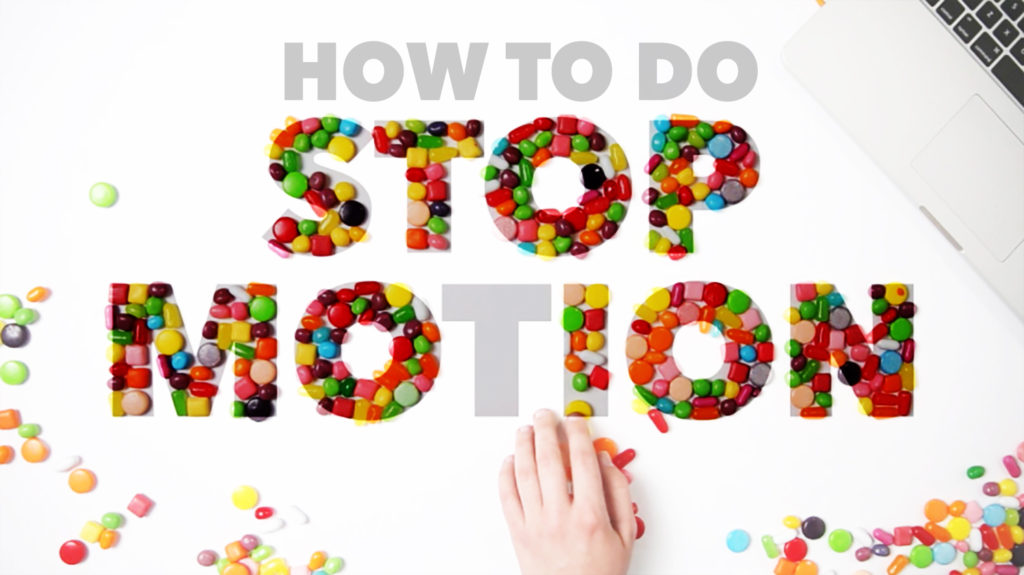Get even more tips and tricks, plus see Trisha make a stop motion photography video from start to finish in our new download: Stop Motion Basics for Beginners.
Hi, this is Jay P Morgan. Today on The Slanted Lens we’ve got a treat for you. We’re going to talk about stop motion photography and we have the master of stop motion photography here with us, Trisha Zemp. She’s going to talk to us about the things that she does to make fabulous stop motion Instagram videos. She does this for everyone from Bath and Body Works to Etsy. Trisha is going to teach us four tips to make our stop motion videos look really good. Let’s get started and see what we can do.
Trisha’s first tip for stop motion photography is to avoid any sort of camera movement. Put your camera on a tripod and don’t touch it. Trisha uses an AC camera adapter. It’s a battery that you put into your camera and plug into the wall. Your camera will stay alive for as long as you’re shooting. That’s a good thing, because you might find yourself shooting four 8+ hours for a single stop motion video. You don’t want to manually trigger your camera either. Use a remote or you tether it to your computer. You can use Lightroom take the pictures directly from your computer and see the images as you create them. So there’s number one. No camera movement.
Trisha’s second tip is about frame rate. I would guess that the animation we see in the theaters is done at 24 frames per second because it’s very cinematic. But when Trisha shoots for Instagram she shoots 10 frames per second. It’s short but it gives a fun, bouncy wiggly movement that people love to see on Instagram. Another great frame rate for Instagram is 15 frames per second. It merges the bouncy fun stop motion feel with a cinematic feel and you get a nice marriage of the two. However, Trisha prefers doing 10 frames a second because you’re only shooting a hundred and fifty frames for a 15 second video.
The third tip Trisha has for us is about lighting. For stop motion you can light however your prefer in photography. You can also use any method of lighting- continuous, strobe, or natural light. But you have to be careful, especially with window light. The quality of your light changes often and it might require a lot of post-production to get everything to match. We don’t think the sun’s moving very
fast but when you’re doing something like this you can see it move. You could do that on purpose and that motion which would be really beautiful, but if that’s not the look you’re after you’ll have a lot of extra work in post. Trisha prefers to use continuous lighting for her stop motion photography. Today we’re shooting with Rosco‘s Vector LED light pads. You know I love these lights, and Trisha does as well. They’re especially nice for stop-motion because you can see what your light looks like the
whole time you’re shooting. Just be careful that you don’t create a shadow from being in the way of the light.
The fourth tip is regarding camera settings. Her camera is shooting at a tenth of a second. We are at 250 ISO at f6.3. When your aperture is between 5 to 8 then you have optimal corner performance on the lens and you’ll be reducing the vignette you get at the edges of your frame. That aperture will also give you a solid depth of field across the entire object.
Trisha is going to show us how to animate The Slanted Lens logo using jelly beans and photo paper. We’ll do it in reverse so that we don’t have to worry about getting the placement exactly right to create it. The first thing we want to photograph, which is the last thing we want to see in the video, is the finished logo. “The” is made of jelly beans that we bit in half to create skinny type. We want them to become whole jelly beans, and we want all the jelly beans to roll off the table. We also have the unmarred photo of me that goes with the logo. So we take one photo of that initial setup. As we take the pictures we can toggle back and forth in Lightroom to see how it looks. We want to see the picture uncrumple in the video. So we’ll crumple it, smooth it out, and place it back where it was on the table. We’ll keep doing that, smoothing it less and less. We’ll tear the photo in half to make it smaller, then tear it in half again. It’s fun to get it really tiny so it looks like it’s growing out of the white background.
Trisha originally thought she’d like the video at ten frames per second but it’s kind of slow. She decided to go with 15 frames per second instead. She says the magic of stop motion is when you have one second of animation and can see what you just created. It’s magic to see all that you made.
Now we’ll make all these jellybeans pieces become a single jelly bean. So we’re going to move them together. For this logo video it took hours of prep just to get the type ready. We’ll disperse all the beans. You kind of need to visualize your video throughout this process. If we need to move these beans out to the corners in eighty frames, we’ll need to think about how much we should move them each time. With a video like this no one is keeping their eye on a specific bean, so you can kind of move all of them in a
general pattern. If you’re working with one or two things you have to be really careful and very specific about where you put them. To end it we’ll take a blank white image.
So there you have it. Four tips on how to do stop motion photography. Please tag us in your creations on Instagram. Add them to our Facebook group! We’d love to see.