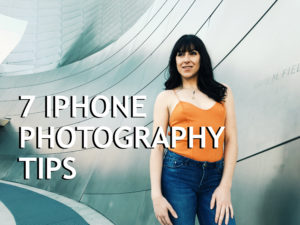iPhone Photography
In this day and age, everyone has a smartphone or access to a portable camera. Most of the time, the camera that goes everywhere with you is the one on your phone! It’s easy to carry since you bring your phone with you anyway – so why not learn how to use this device to take better photos? Once you get over the meaningless point-and-shoot method of taking pictures and focus more on composition, lighting, and framing, your iPhone photos will go to the next level.
In this video, we’ll show you seven ways that you can improve your images with the help of our handy VSCO app (which is free!) to help us manually control our camera settings for better images. These seven design principles include leading lines, the rule of thirds, natural light, negative space, frame within a frame, color contrast, and texture. We chose these photography concepts because they are simple and when shooting on such a small format, simplicity will make your photos look clean, professional and focused.
VSCO is a great place to get started since it’s a free app. We will be looking at the iPhone’s built-in camera app as well. There are other apps out there that give you slightly better controls for a small fee, but today we’re just looking at free apps. Let’s get started!
1. Leading Lines
Tamron 35 mm f/1.8 Instagram Giveaway
Leading lines lead into your subject matter. They give you a strong design element that will help guide your audience’s eye to your subject. It also helps create depth.
2. Rule of Thirds
It’s a strong design concept to position your subject to the right or left of the frame. On your camera app, you can turn a grid on that will help you see where you should position your subject. Use these points to guide you and your audience!
3. Natural Light
Shooting at a certain time of day will produce nice even, soft light. Use this to your advantage! Play with shadows at high noon and shoot dramatic portraits during golden hour! Find the light that is around you and create a compelling story around it.
4. Negative Space
Negative space will draw your viewer’s attention to the thing that is different in the frame. This isolation can create dramatic images.
5. Frame within a Frame
A frame within a frame is a way to direct your viewer’s attention to your subject matter. It creates a focus in your images. If you use a mirror like how we did, it has the added benefits of creating two points of focus in your image.
6. Color Contrast
All of these principles comes down to creating separation between your subject and the background. This is another way you can do it. Vibrant and bold colors that create a hard break between your subject and the background will play well on a smaller format like the iPhone.
7. Texture
Texture gives interest to the background. But repeating textures and patterns can also act as a separation from the background. Textures can give a unique perspective and you can use portions of the texture to lead your viewer’s attention to your subject. Like how we did with the lines on The Broad building.
Simple Images
It all comes down to making clean and simple images. You can combine many design principles to create images that are compelling to your viewer. Have these things in mind when you go out and shoot. You can tell if your image is good by looking at the preview thumbnail in your photos. A simple and strong design will make these images stand out from the rest. Those are the winners!
Photo Editing
In our next lesson, we’re going to show you our process of editing our images on our iPhone using VSCO and some other free apps so you can get some Instagram worthy results!
No Excuses!
So there you have it! No more excuses! You have all the tools necessary to be capturing amazing images right now! Get out there and shoot!!
-Jay P
Gear Used
iPhone – http://amzn.to/2CLuiOo
VSCO – http://vsco.co/