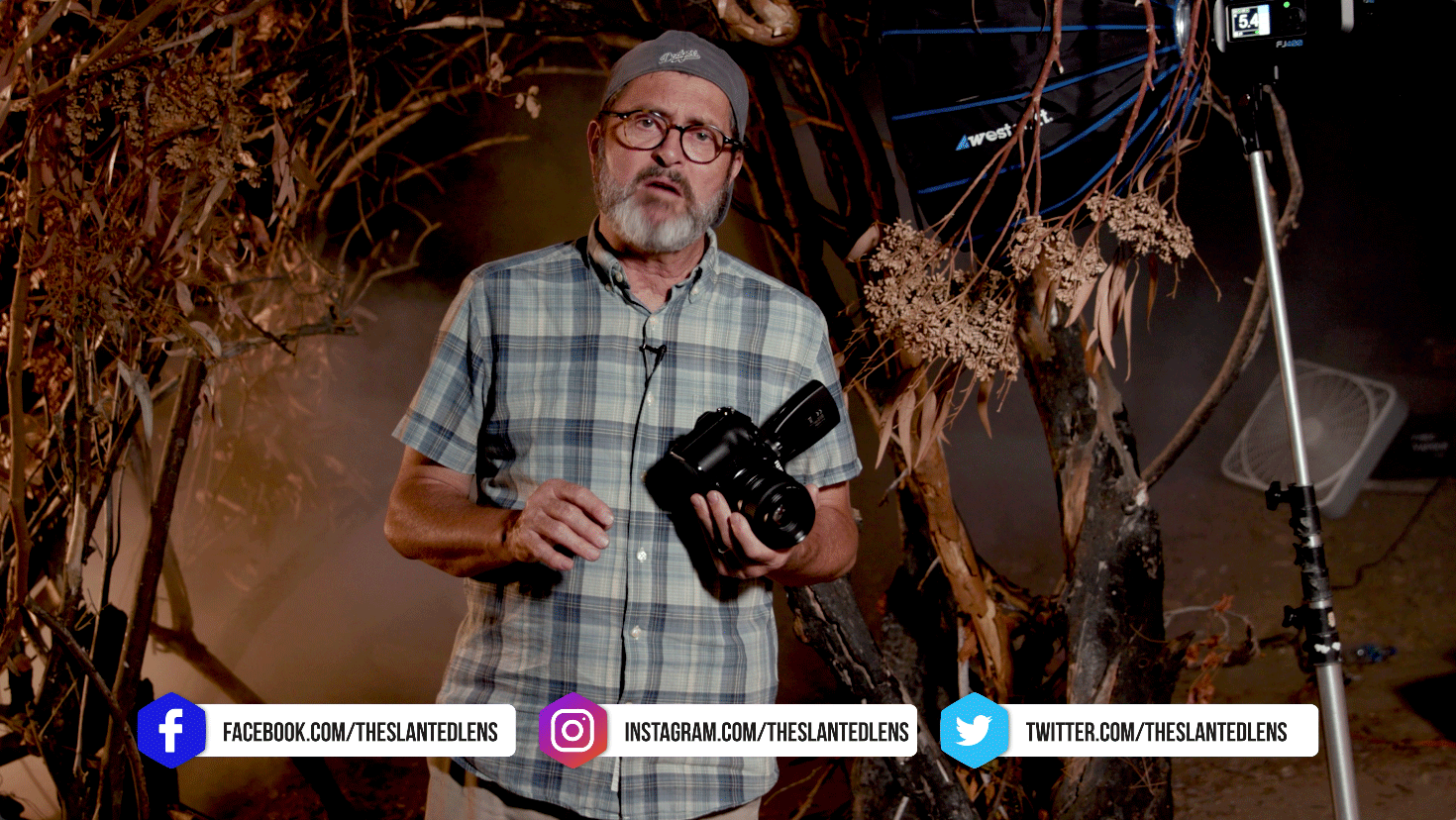Fujifilm GFX 100S Hands on Review and Fantasy Portrait Photo Shoot. Jay P. talks about what he likes about the medium format camera and why you should consider it. He also demonstrates how to set up and light a Fantasy Portrait.
Hi, this is Jay P. Morgan. Today on The Slanted Lens, we’re going to do a hands on review of the GFX 100S. I’m excited about this camera because it’s a 102 megapixel camera and a slim, small, kind of DSLR body. This video is sponsored by Canva.
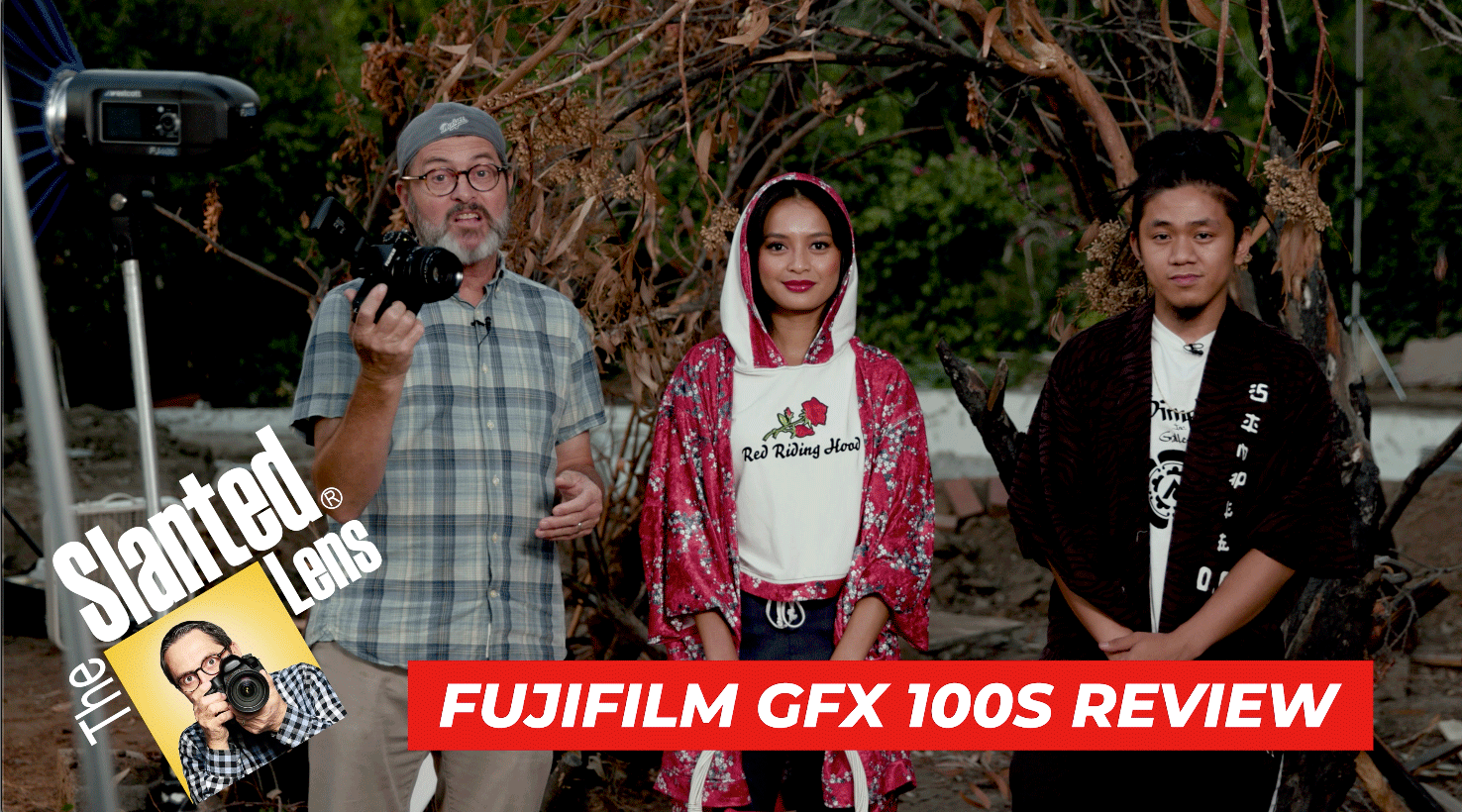 So we have Chanda (@Chanda.AM) here and she’s been with us before. She’s got an outfit that Joe designed (@donxfrancois). And this is going to be what we’re going to shoot tonight. So Joe, tell us about your outfit.
So we have Chanda (@Chanda.AM) here and she’s been with us before. She’s got an outfit that Joe designed (@donxfrancois). And this is going to be what we’re going to shoot tonight. So Joe, tell us about your outfit.
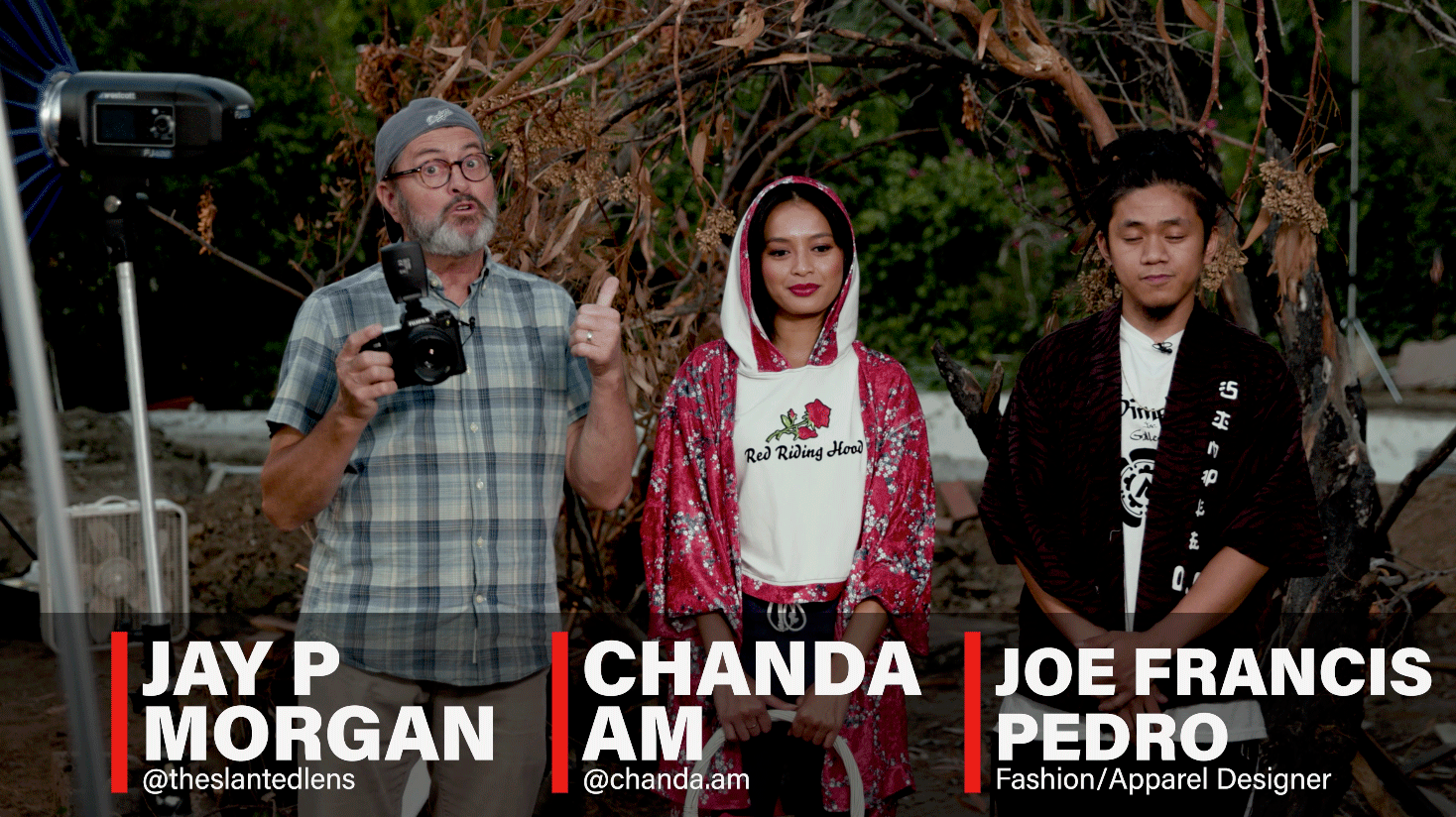 So this is the Little Red Riding Hood streetwear style outfit. I kind of wanted to incorporate like the Japanese because I love Japanese style and the street wear in Japan right now. It looks like this. I wanted to bring that in.
So this is the Little Red Riding Hood streetwear style outfit. I kind of wanted to incorporate like the Japanese because I love Japanese style and the street wear in Japan right now. It looks like this. I wanted to bring that in.

And I love that thought. And we’ve got a nice setup here. We’ve got the trees, and we’re going to have smoke and have a big bad wolf way in the background. So we’ll take some images and just see exactly what we’ve got. I want to test out the GFX 100S and see it in a real life situation, in the real shoot how it works. We’re going to be using strobes, Westcott FJ400s. We will be shooting away and just get as many images as we can. So should we shoot? Yes, it should be fun. Okay, let’s do it.

So this camera body really feels very nice to me my hand. I’ve got a nice size grip here, which I miss on a lot of mirrorless cameras because they are so small and you don’t get this grip which makes it so comfortable in your hand. There’s a little groove right in here, underneath my thumb. I can really hold this and feel very comfortable with it in my hand. 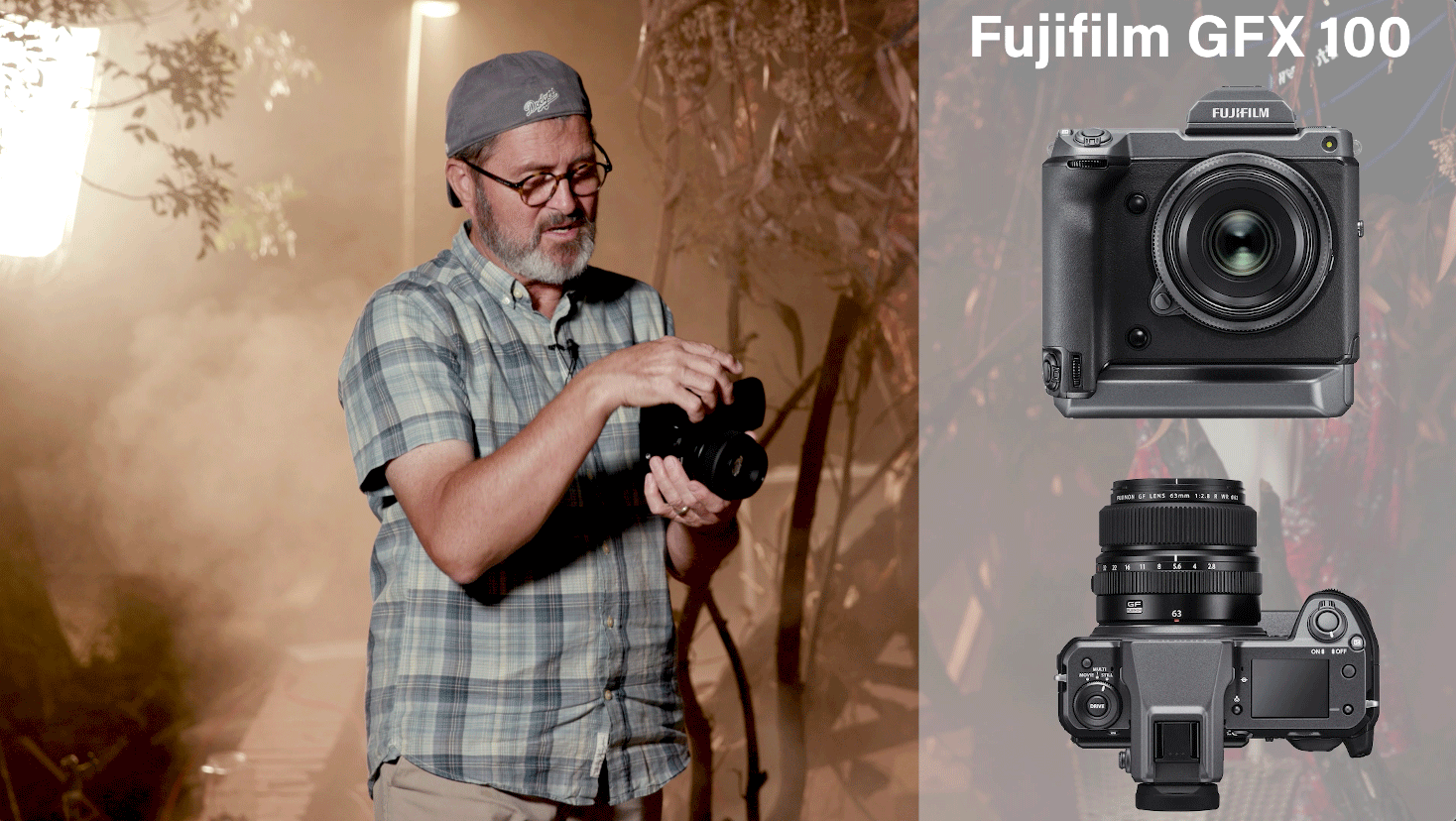 All the buttons are right where I need them to be. I think it’s just the size of the camera, which gives you the ability to get those things where you want them to be. But the camera is very small compared to that GFX 100. Which I didn’t love the GFX 100. That big battery situation on the bottom, I don’t know it’s just a little too large. For me, this feels like the right size. It’s just right ergonomically. Everything’s in the right place and works really well.
All the buttons are right where I need them to be. I think it’s just the size of the camera, which gives you the ability to get those things where you want them to be. But the camera is very small compared to that GFX 100. Which I didn’t love the GFX 100. That big battery situation on the bottom, I don’t know it’s just a little too large. For me, this feels like the right size. It’s just right ergonomically. Everything’s in the right place and works really well.

So GFX 100S has 16 bit internal recording. So that’s a huge file. Quite frankly, you can shoot 14 bit with this camera and it’s going to make it work a lot faster. It’s going to buffer better. You’re going to shoot more images in a row. And I think the quality is pretty hard to be able to tell the difference between the two. So I would suggest shooting 14 bit unless you are really going to blow these up and make large images. So 16 bit, that’s a huge file. But we’re going to shoot 14 bit pretty much today.

The one advantage this does have is that it has an electronic shutter.  Just having electronic shutter is a great advantage if you want that quiet shutter for shooting in any kind of a situation where you don’t want the noise. And electronic shutter is really, really important. And this mechanical shutter is pretty loud actually. It gives me that clunk, clunk, you know, it’s a pretty loud mechanical shutter. So the electronic shutter really is a great advantage of this camera.
Just having electronic shutter is a great advantage if you want that quiet shutter for shooting in any kind of a situation where you don’t want the noise. And electronic shutter is really, really important. And this mechanical shutter is pretty loud actually. It gives me that clunk, clunk, you know, it’s a pretty loud mechanical shutter. So the electronic shutter really is a great advantage of this camera.
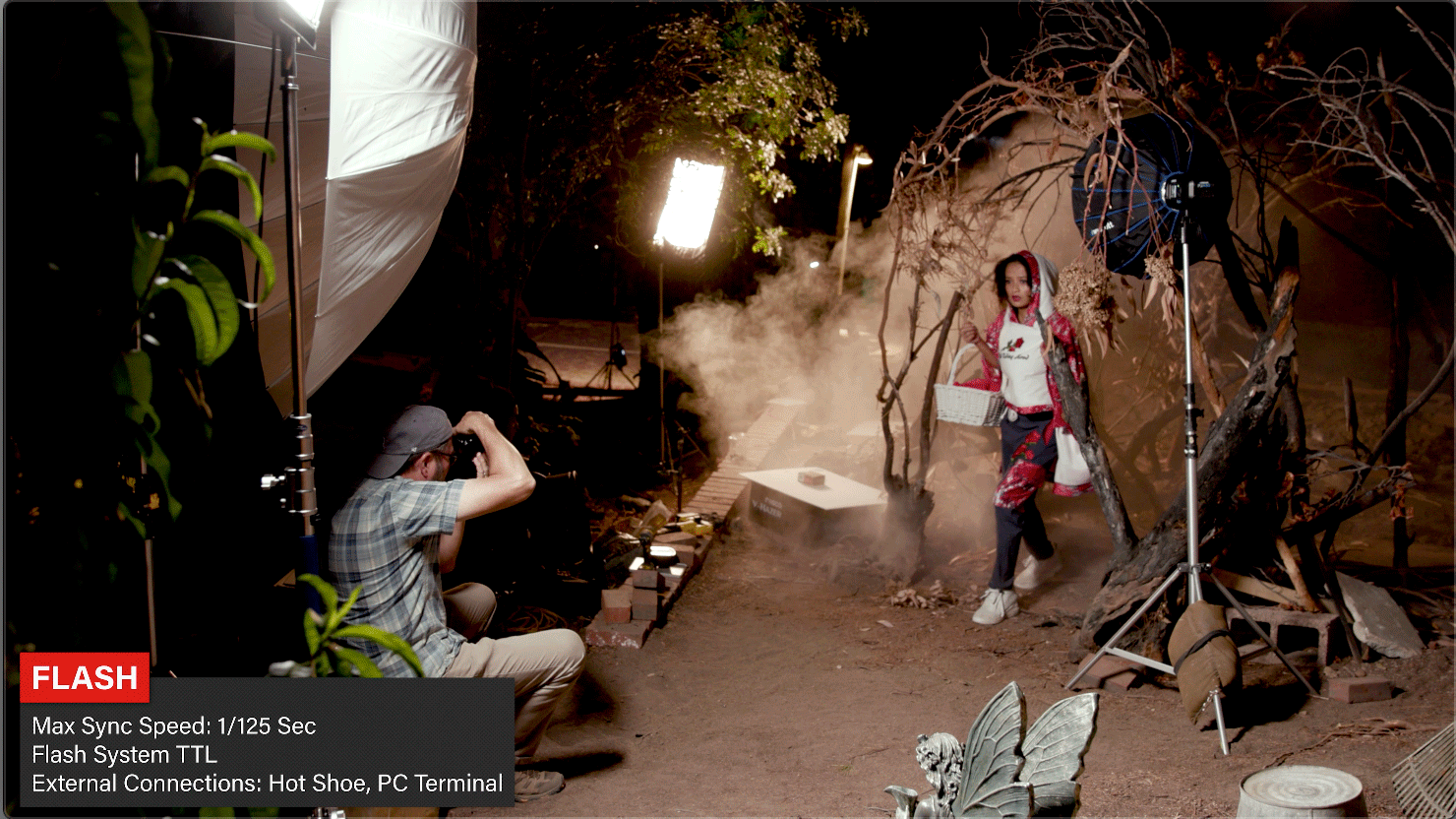
So the autofocus been working really well. I’ve got it focused on her face. I have the square, single point square, on her face. But then it picks up the eye detect in her in the inside of that square as well. And it’s allowing her to jump forward and it’s following her as she jumps forward. So it’s doing an excellent job. I’m very, very pleased with how it’s following and tracking her.


So if you’re a video nut, and I am, this camera has internally 4.2.0. But the really nice thing about these cameras is it is using an extra recorder. You can get a 10 bit 4.2.2, or you can get a 12 bit raw out of this. It’s really fabulous to have that 12 bit raw. That gives you a ton of information.
 We did a lesson on this looking at medium format video. You should check that out. Because it really has a shallow depth of field and a beautiful image. There’s just something about medium format video. It has a look of its own. And it’s really pretty to see.
We did a lesson on this looking at medium format video. You should check that out. Because it really has a shallow depth of field and a beautiful image. There’s just something about medium format video. It has a look of its own. And it’s really pretty to see.

One of the disadvantages of this camera, which is really unfortunate, is that the resolution of the viewfinder is just around 36,000 versus the GFX 100 which had a beautiful viewfinder and was more around 57,000. So you don’t get as clear an image with this in the viewfinder. Your magnification is not quite as large either. And so those two things are a little bit of a disadvantage when you’re viewing these images, the large images, to be able to see that quality and to be able to see the focus. It’s just not quite the advantage you had with the GFX 100. That’s a bit of a downside, unfortunately.
We started to use Canva here at The Slanted Lens to make more interesting posts quicker. Wait a minute, this isn’t interesting, this is boring. We need our logo. Better. Now it needs to move. Animate that logo. Canva has templates. It has gifs. It has all kinds of video elements that make it so easy to create a video. Put those gifs in quickly. Add them, subtract them, move them around. Get your video out there. Use your own video or use video from their library. They have so many things to call upon. Canva is a quick and easy way to create social media posts using stills and video, yes videos! Canva is offering 45 days free with their pro subscription if you click on the link down in the description below. So sign up for Canva today!
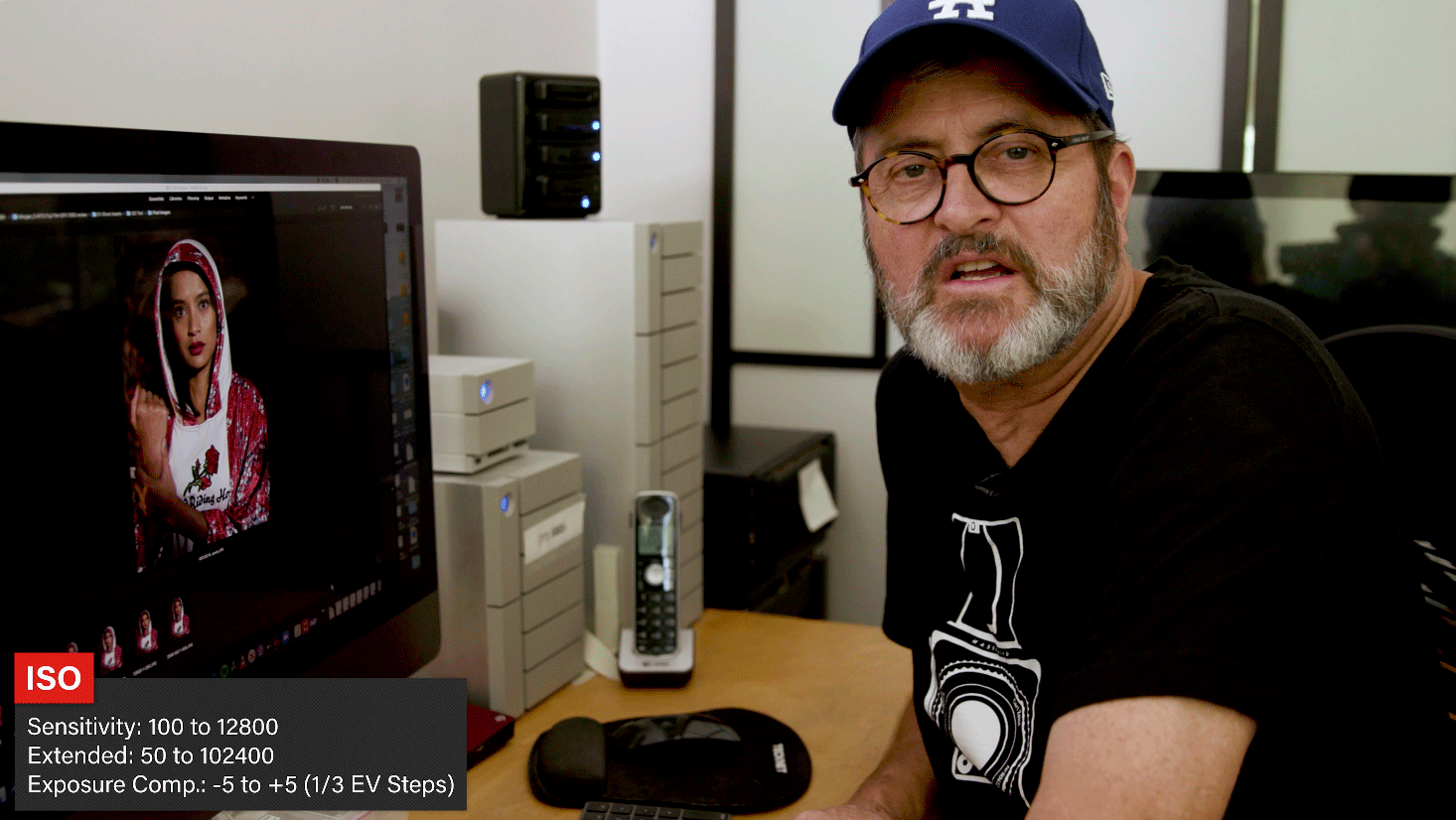
I was really interested in the five axis stabilization on this camera and the ISO capabilities. Now I’ve seen the GFX 100. This has the same sensor and how it responds to ISO. But we’ll just look at this very quickly here. And also look at the stabilization.

The first image is 400 ISO and 1/8 of a second. And it’s really fascinating because if you look at this, there’s movement, a little bit of movement in her eyebrows. Her lips are pretty sharp. This is handheld at 1/8 of a second with a continuous light, it is not with a strobe light. So I mean, that’s pretty impressive at actually an eighth of a second.

But when you go to 800 ISO, look at the background here. We’re starting to see a little bit of noise. And when we go to 1600 ISO, right on that bridge of the nose here, you see a shadow, a highlight and a transition. That transition when you start getting bad ISO performance, that transition starts to go red. It’s pretty clean at 800 ISO and pretty clean at 400 ISO.  But when we get up here to 1600 ISO at 30th of a second, that transition is starting to give me a little bit of red there. We’re seeing a little more grain in the background, that kind of digital noise.
But when we get up here to 1600 ISO at 30th of a second, that transition is starting to give me a little bit of red there. We’re seeing a little more grain in the background, that kind of digital noise.  When I go to 3200 ISO now you really start to see it. We started to see a lot of grain.
When I go to 3200 ISO now you really start to see it. We started to see a lot of grain. 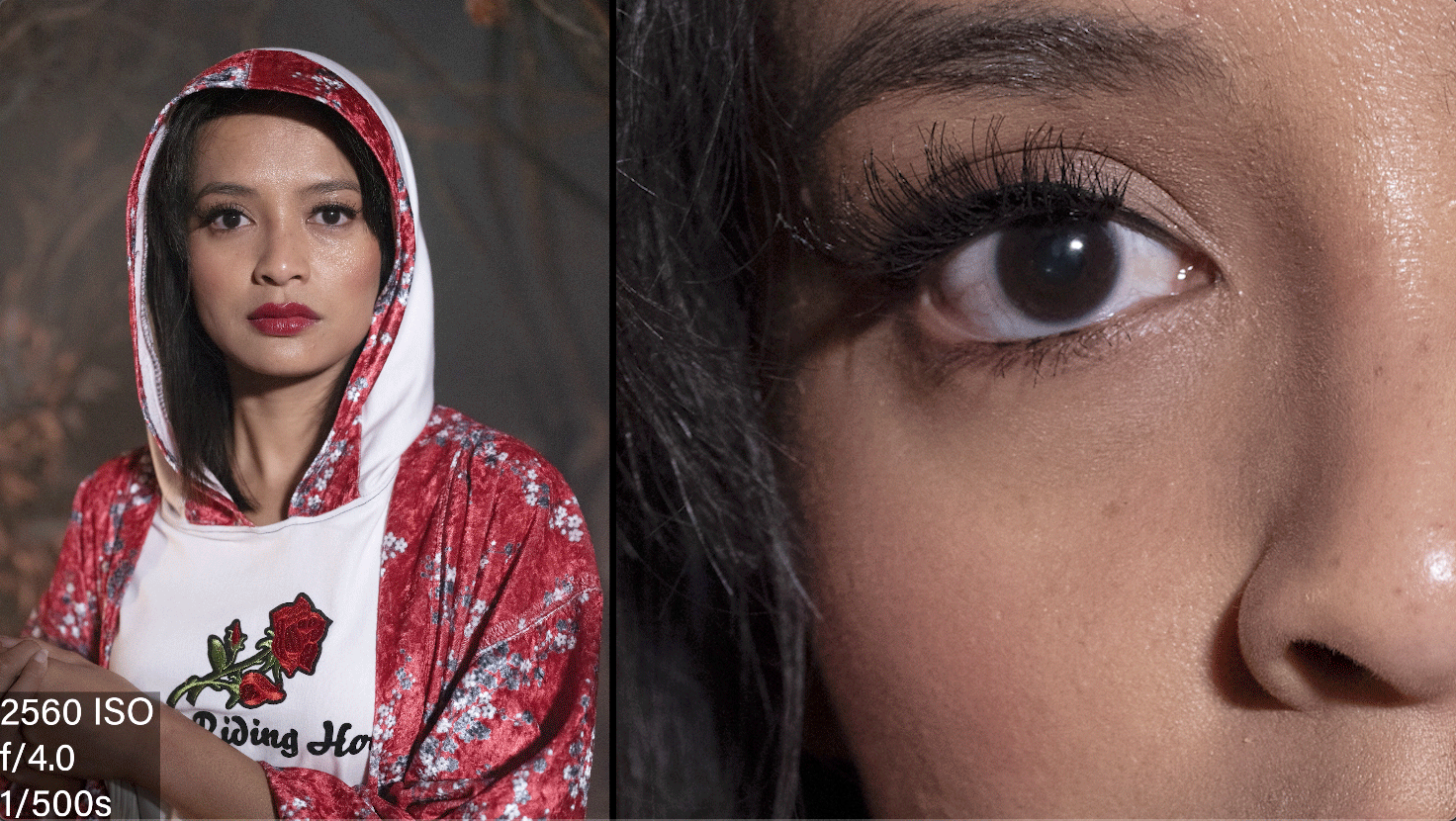 I keep saying grain, a lot of digital noise in that shadow. We see that red line in the transition.
I keep saying grain, a lot of digital noise in that shadow. We see that red line in the transition.  Then we go to 6400 ISO we see that the red line becomes very distinct. The digital noise is building all through the skin. Now, of course at 12,800 ISO it pretty much falls off a cliff when there’s noise everywhere. I would probably not feel super comfortable going beyond 800 ISO. I just think at 800 you are still getting a decent image. I would try to stay around 400 ISO or below. That’s just me. I love the images to be as clean as possible. So that’s where I put it. But you may compromise if you need an image and you need the ISO. Then you shoot it.
Then we go to 6400 ISO we see that the red line becomes very distinct. The digital noise is building all through the skin. Now, of course at 12,800 ISO it pretty much falls off a cliff when there’s noise everywhere. I would probably not feel super comfortable going beyond 800 ISO. I just think at 800 you are still getting a decent image. I would try to stay around 400 ISO or below. That’s just me. I love the images to be as clean as possible. So that’s where I put it. But you may compromise if you need an image and you need the ISO. Then you shoot it.  If you’re doing soccer at nighttime you need a fast ISO. So you can get yourself a fast shutter speed. Then you do what you have to and you let the grain be part of the process.
If you’re doing soccer at nighttime you need a fast ISO. So you can get yourself a fast shutter speed. Then you do what you have to and you let the grain be part of the process. 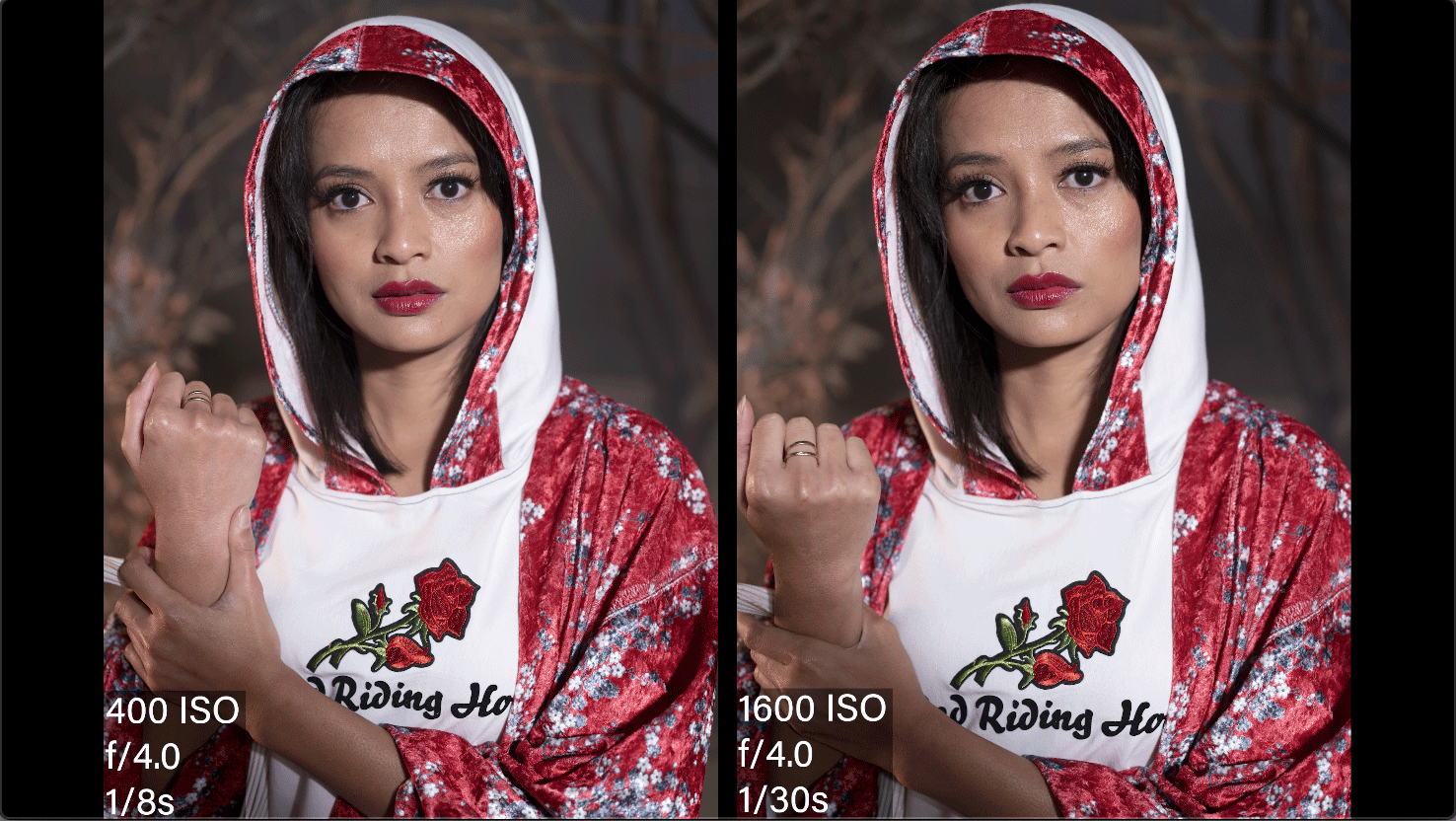
 Also, I just went as far as I could handheld at 1/15 of a second on that five axis stabilization. It is pretty dang good for handheld with a tungsten light, continuous light. And then we go to eighth of a second. It’s sharp at an eighth of a second. I don’t have any qualms with eighth of a second here. Look at that. Let me go to, obviously 30th has no problem.
Also, I just went as far as I could handheld at 1/15 of a second on that five axis stabilization. It is pretty dang good for handheld with a tungsten light, continuous light. And then we go to eighth of a second. It’s sharp at an eighth of a second. I don’t have any qualms with eighth of a second here. Look at that. Let me go to, obviously 30th has no problem.  And then from there on it is just solid. Excellent test to look at on that camera. The color looks fabulous. And the stabilization is easily down to a 15th of a second or eighth of a second. Which is giving you a pretty good image. Usually it’s good at 60th, so you’re getting like three stops you can handle there. But that’s also on a 63 millimeter lens. And that’s much different than if you’re using the 100 millimeter lens. It’s not going to be easy to stabilize it quite as far.
And then from there on it is just solid. Excellent test to look at on that camera. The color looks fabulous. And the stabilization is easily down to a 15th of a second or eighth of a second. Which is giving you a pretty good image. Usually it’s good at 60th, so you’re getting like three stops you can handle there. But that’s also on a 63 millimeter lens. And that’s much different than if you’re using the 100 millimeter lens. It’s not going to be easy to stabilize it quite as far.
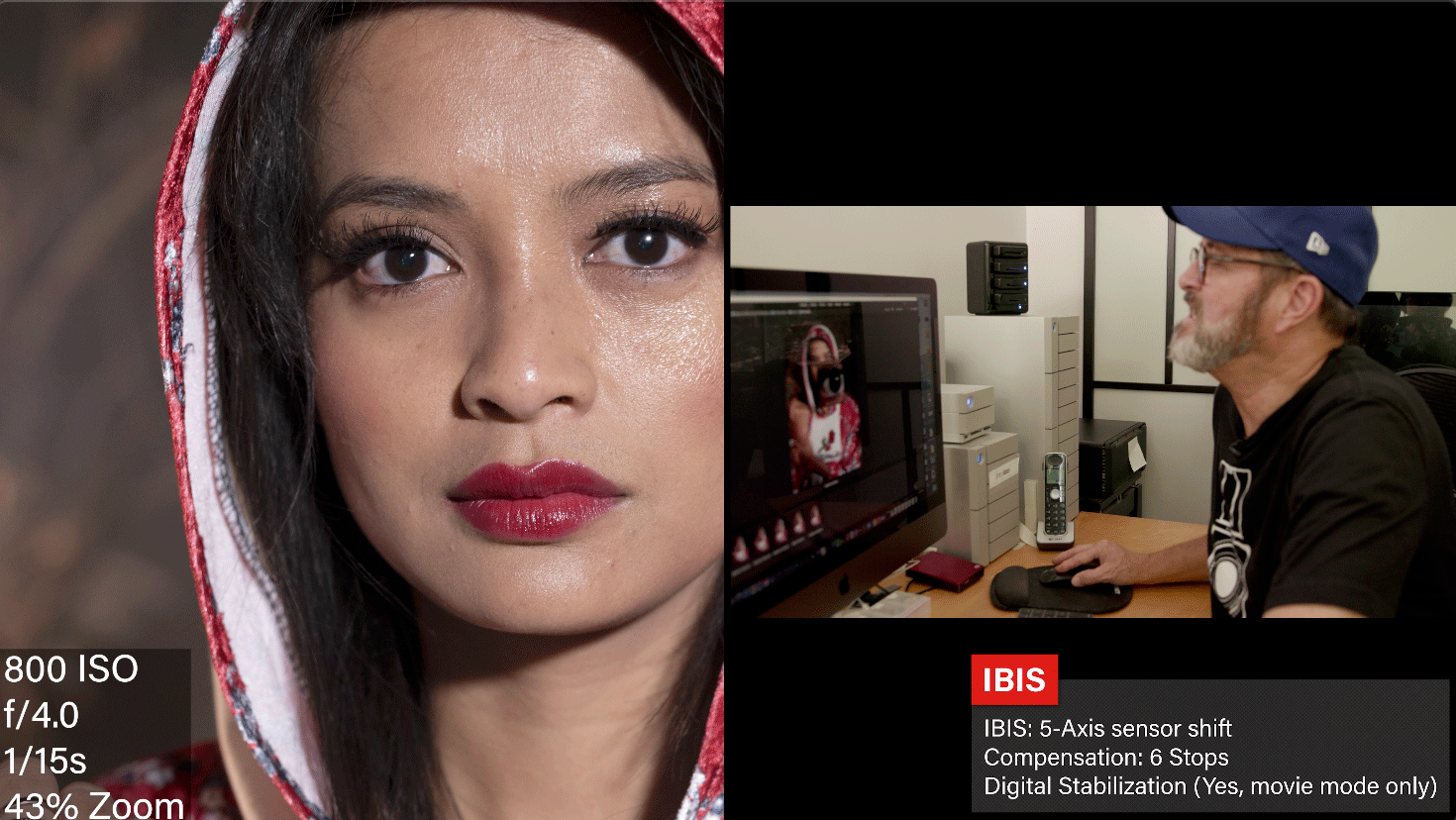
Alright, so who’s this camera for? You know, if you want to do landscape photography, or any kind of travel or street photography, this is an incredible camera because it’s small enough to carry with you yet it’s going to give you a beautiful large image. 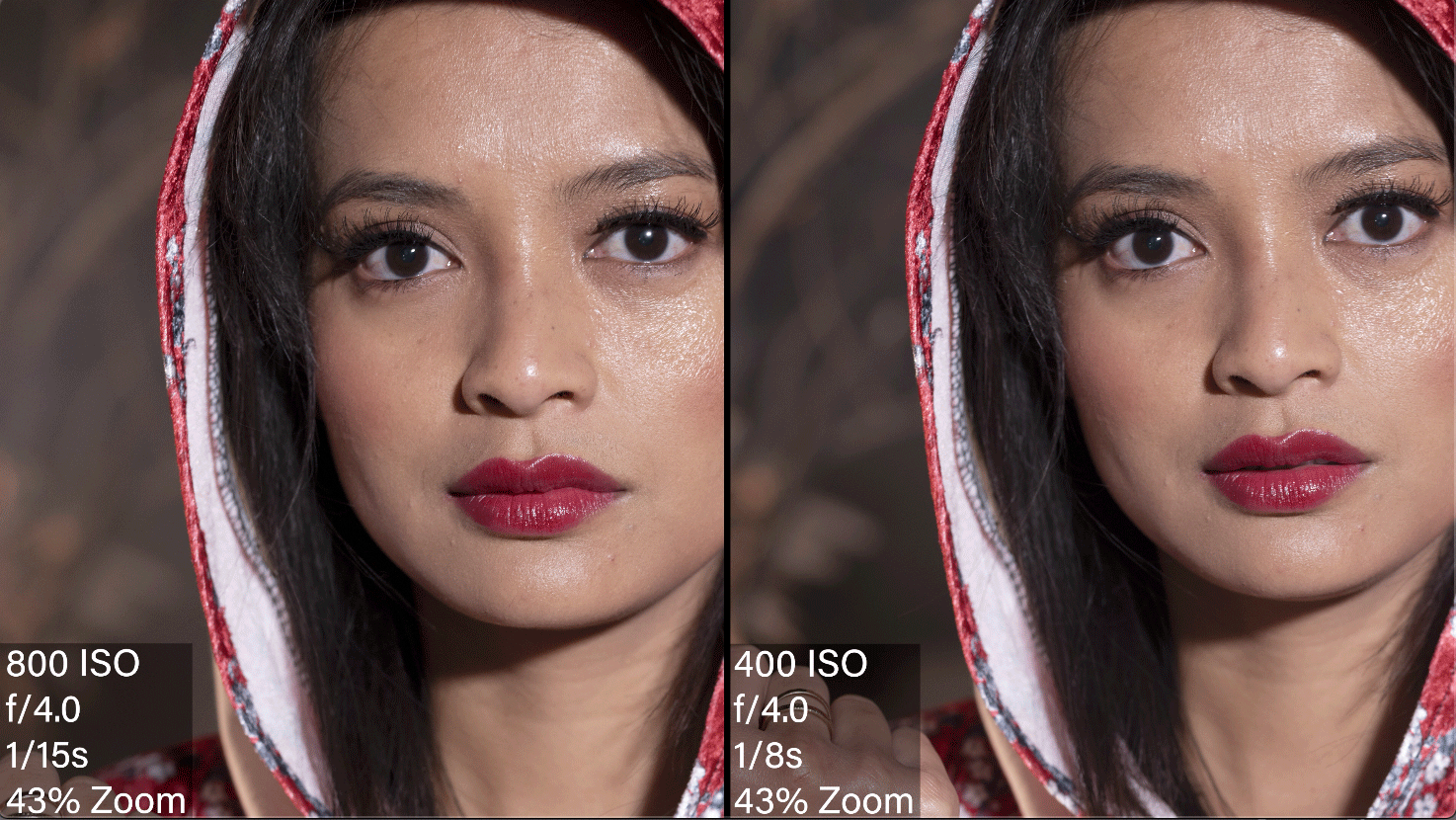
 Is this a wedding camera? I don’t think so. I mean, you may get a few shots of the bride. It’s just kind of a novelty thing to give you that large image. But the reality is that it’s just going to take so much card space to move these images around that it’s going to be hard to keep up with a wedding. To be able to shoot a wedding with this would be really hard. I think it’s better for portraiture, any kind of a setting or a couple if you’re doing engagements. Those kinds of things. You can shoot at a pace that makes it worthwhile and this works so excellent as a camera.
Is this a wedding camera? I don’t think so. I mean, you may get a few shots of the bride. It’s just kind of a novelty thing to give you that large image. But the reality is that it’s just going to take so much card space to move these images around that it’s going to be hard to keep up with a wedding. To be able to shoot a wedding with this would be really hard. I think it’s better for portraiture, any kind of a setting or a couple if you’re doing engagements. Those kinds of things. You can shoot at a pace that makes it worthwhile and this works so excellent as a camera.
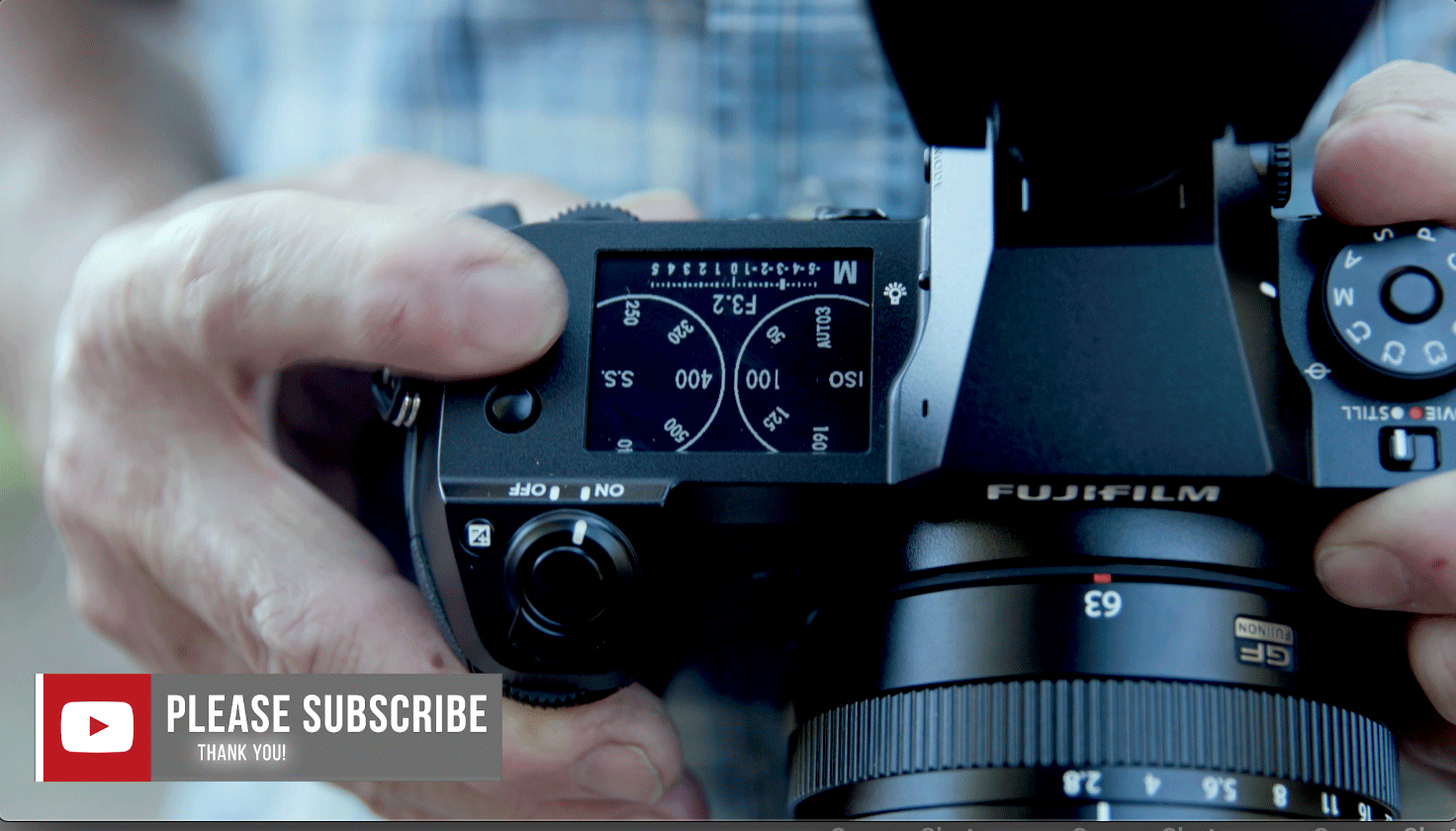
I love the size. I love the weight. I was way more impressed with the autofocus than I thought I was going to be. It stayed right with my subject. The eye focus was working. So the price point for this camera makes it, I think, the best deal out there for a medium format.  It’s a large enough file to make it worth spending the money. And it’s really an effective enough camera and small enough that it’s going to make it worthwhile to have and to be able to travel with. So it’s an excellent camera all the way around. If you have any comments, leave them on our YouTube channel. We’d love to hear from you. So keep those cameras rollin’ and keep on clickin’.
It’s a large enough file to make it worth spending the money. And it’s really an effective enough camera and small enough that it’s going to make it worthwhile to have and to be able to travel with. So it’s an excellent camera all the way around. If you have any comments, leave them on our YouTube channel. We’d love to hear from you. So keep those cameras rollin’ and keep on clickin’.